WordPress Staging
Spin up WordPress playground environments for testing and demo sites.
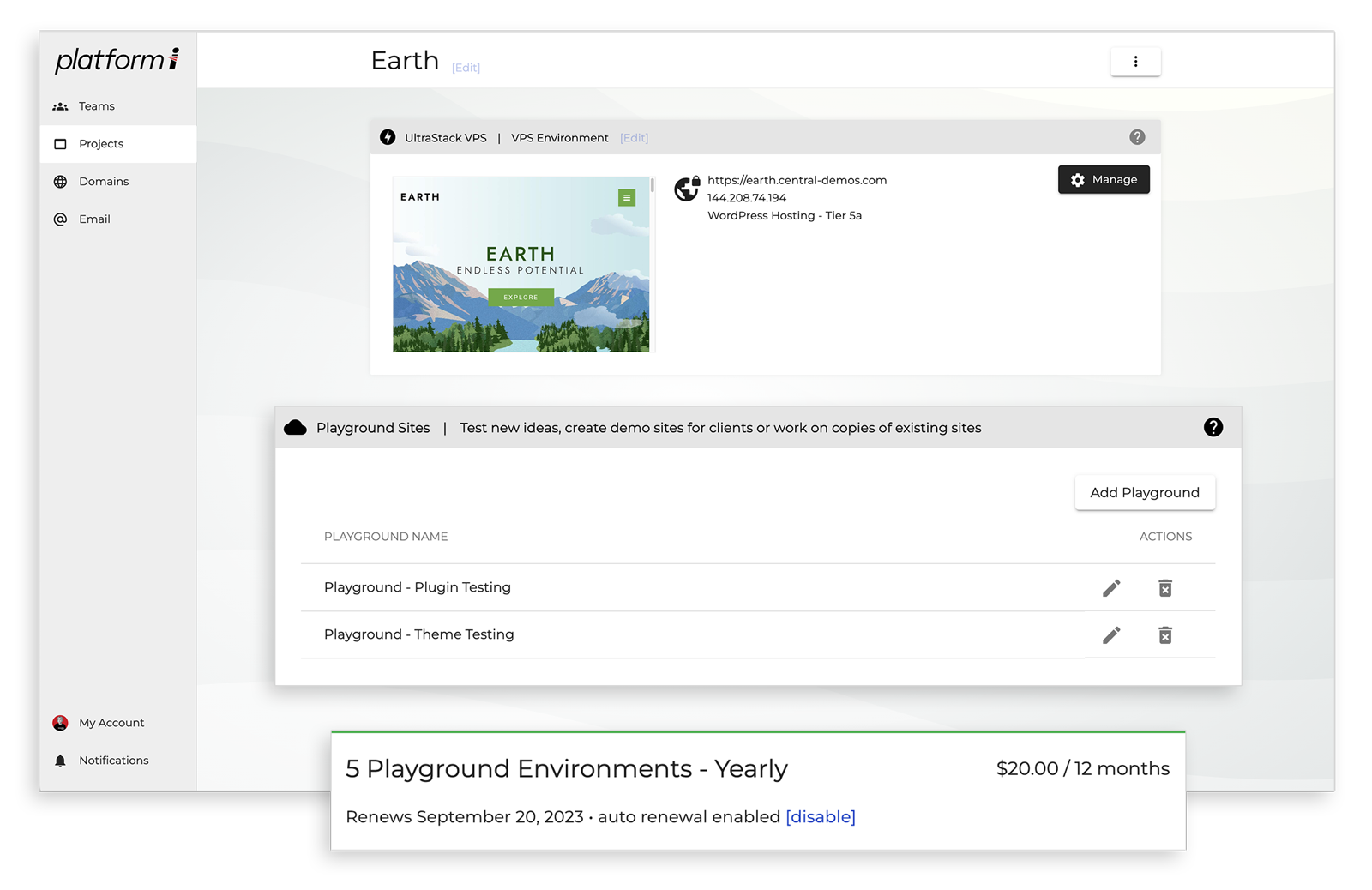
Instant On WordPress Environments
Create a fully functional WordPress site on demand with 1-click playground environments. Use your playground for staging, testing or new site build outs. Each playground environment includes a unique URL so you can share demo sites with clients.
WordPress Staging Your Way
Development
Use development environments to rapidly prototype new sites and test out ideas. It’s also a great way to learn and experiment with WordPress in a safe environment.
Staging
Production
Host your completed site on your high-performance production server to make your website live to the public.
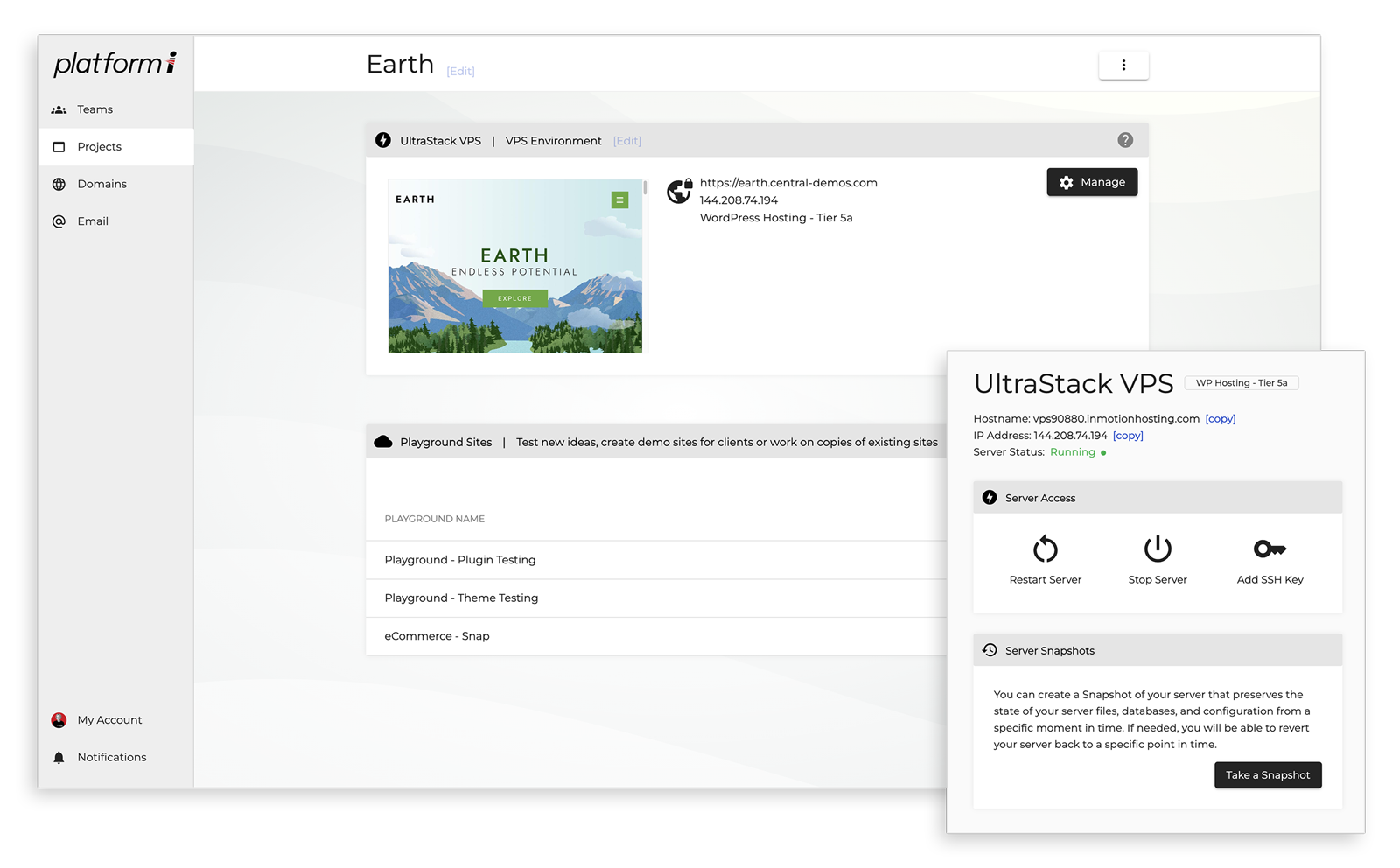
WordPress Development Tools
Powerful built-in tools that speed up your WordPress workflows – for all your sites.
Migrate Sites
Perform server-to-server site migrations to your new VPS, then update the Site URL to go live.
Perform Maintenance
Perform routine WordPress updates on staging, then apply your changes to production.
Launch Quicker
Go live quicker by building your new site directly on your VPS.
One Click Tools
Optimize your site, create a backup, or change your PHP with a single click.
Collaborate On Projects
Invite users to work on your sites and manage their roles and permissions.
WordPress Staging FAQs
What is a staging environment?
Staging environments are testing playgrounds that let users work on a website without breaking the live site.
A playground environment creates a fully functional WordPress site for staging, testing or developing new features. InMotion Hosting’s playground environments are shared hosting environments, whereas your production environment is a fully-isolated VPS.
How do I create playground environments?
You can create one or many playground environments with a few clicks inside a Project. All playground environments come with WordPress pre-installed.
Another way to create a playground is by using a Snap. When you install a Snap, a new playground is created with WordPress plus the theme and plugins of your choice. This saves you time because you do not need to install and activate each plugin individually. The Snap does it for you!
Once your WordPress site is running the way you expect on your playground environment, you can publish your website to your production server.
What are the benefits of using a staging site?
Having a staging site is helpful with testing updates to your site without impacting the live site. Testing new themes, plugins, and designing new pages is safer to do on a copy of your site.
Here are some other things you can use a staging site for:
- Troubleshoot Errors
- Improve Functionality
- Test Available Updates for Plugins, Themes, and WordPress Core Files
- Test and Launch a New Site with Snaps
- Demo Staging Sites to Clients
- Safely Learn How to Use WordPress
How many playground environments do I get?
Our WordPress hosting plans offer the following playground environments:
- Tiers 1 through 4 include one free playground environment
- Tiers 5 through 8 include 15 playground environments via a Premium Connect Key
Need more playground environments? There is no limit on the number of WordPress staging sites / environments you can purchase a la carté inside of the Platform i dashboard.
- A Premium Connect Key can be purchased for 15 development installations
- You can purchase playground environments in increments of 5, 10, and 20
WordPress Staging Made Easy
Create, stage, and launch WordPress websites, regardless of your experience level.